Starting an online store in 2025 has never been easier, thanks to Shopify. This beginner friendly platform simplifies the process, even if you have zero experience with web development. You’ll find everything you need in one place—tools for managing payments, sales, and more. Plus, Shopify offers 24/7 customer support to guide you every step of the way.
Did you know over 1 million new entrepreneurs launched stores on Shopify recently? The platform supports approximately 5.2 million jobs globally and contributes over $490 billion to the economy. These numbers show how Shopify empowers businesses to thrive.
If you’ve been wondering how to use Shopify or how to open a Shopify store, this step-by-step guide will help you take the first step toward building your e-commerce business.
Key Takeaways
- Begin your Shopify setup by signing up for a free trial. This helps you try the platform without paying.
- Pick the Basic Shopify plan if you’re a beginner. It has important tools at a low cost, great for new stores.
- Choose a domain name that is easy to remember and fits your brand. A good domain makes your store look trustworthy online.
- Change your store’s theme to match your brand style. Use Shopify’s simple tools to make it look nice.
- Add important pages like About Us and Contact. These pages help customers trust you and make shopping easier.
Step 1: Start a Shopify Store
Sign Up for Shopify
Visit Shopify’s website and start the free trial.
To get started, head over to Shopify’s website. You’ll see a button inviting you to start a free trial. Click it, and you’re on your way! Shopify makes this process super simple.

Enter your email, create a password, and name your store.
Once you’re on the sign-up page, fill in your email address, create a strong password, and choose a name for your store. This step only takes about 10–20 minutes. You’ll also need to specify the type of product you plan to sell and your business location. Shopify will use this information to tailor your experience.

Choose a Shopify Plan
Overview of available plans and their costs.
Shopify offers several plans, but the Basic Shopify plan is perfect for beginners. It costs $39 per month and includes all the essential features you need to set up and run your online store. This plan is budget-friendly and gives you access to tools like payment processing, inventory management, and customer support.

Tips for selecting the right plan for beginners.
When choosing a plan, think about your budget and the features you’ll need. If you’re just starting out, the Basic Shopify plan is a great choice. It’s affordable and has everything you need to grow your business. If you plan to sell internationally or expect high sales volumes, you might want to explore higher-tier plans for additional tools and discounts.
Select a Domain Name
Choose a custom domain or use a Shopify subdomain.
Your domain name is like your store’s address on the internet. Shopify lets you use a free subdomain (e.g., mystore.myshopify.com) or purchase a custom domain (e.g., mystore.com). A custom domain looks more professional and helps build trust with your customers.
Tips for selecting a memorable and brand-friendly domain.
Picking the right domain name is crucial. Keep it short, simple, and easy to remember. Use keywords related to your business to improve SEO and make your store easier to find online. For example, if you sell handmade candles, a name like “CozyCandles.com” works well. Check if the name is available on social media platforms too. This ensures consistency across your online presence.

Step 2: Set Up Your Store
Select and Customize a Theme
Browse free and paid themes in the Shopify Theme Store.
Shopify offers a variety of themes to help you design a professional-looking online store. You can explore both free and paid options in the Shopify Theme Store. Some popular beginner-friendly themes include:
- Dawn: Perfect for fashion brands, with a sticky header and large media display.
- Studio: Great for artists, featuring flexible frames and a sticky header.
- Origin: Ideal for boutique businesses, offering product tabs and a slideshow.
- Publisher: Best for art and music brands, with a stock counter and sticky header.
Each theme includes no-code customization options like drag-and-drop sections and customizable image blocks. These features make it easy to create a visually appealing store that reflects your brand identity.

Edit colors, fonts, and layout to match your brand.
Once you’ve chosen a theme, it’s time to customize your store theme to make it uniquely yours. Shopify allows you to:
- Add your brand logo.
- Adjust colors and fonts to align with your brand’s style.
- Use visuals, taglines, and unique selling points to showcase your business.
These tools help you build a cohesive brand image without needing coding skills. Take your time to experiment with layouts and designs until your store feels just right.
Create Essential Pages
Add pages like About, Contact, and FAQ.
Every successful online store includes essential pages that improve customer trust and experience. Here are the must-haves:
- About Us: Share your story and mission to connect with your audience.
- Privacy Policy: Inform customers about how you handle their data.
- Return Policy: Clarify refund and return processes to reassure buyers.
- Contact Page: Make it easy for customers to reach you.
- FAQ Page: Answer common questions to save time and enhance service.
These pages not only build trust but also ensure compliance with regulations like GDPR.
Organize your store’s navigation menu.
To make your store easy to navigate, follow these best practices:
- Simplify the menu by including only essential categories.
- Use clear, descriptive labels for each item.
- Group related items logically and maintain a consistent menu placement.
- Add a search bar for quick access to products.
- Use visual cues like icons to guide users.
A well-organized menu improves usability and keeps customers engaged.
Add Products to Your Store
Create product listings with titles, descriptions, and images.
Your product listings are the heart of your online store. To create effective listings:
- Write clear titles with key details like size or color.
- Use descriptions to highlight features and benefits. Include keywords to improve SEO.
- Upload high-quality images with white backgrounds or lifestyle settings.
For example, if you’re selling handmade jewelry, include close-up shots and descriptions that emphasize craftsmanship.
Organize products into collections for easier browsing.
Grouping products into collections makes shopping more enjoyable for your customers. For instance, you can create a “Holiday Sale” collection to showcase discounted items. This approach reduces overwhelm, improves navigation, and increases conversions. Collections also allow you to run focused promotions, making it easier for customers to find what they need.


Step 3: Configure Payment and Shipping
Set Up Payment Options
Enable Shopify Payments or connect third-party gateways.
Setting up payment options is a crucial step in your online store journey. Shopify Payments is the easiest way to start accepting payments. It allows you to process major credit cards, mobile wallets, and even Buy Now, Pay Later (BNPL) services. This built-in feature saves you time and eliminates the need for third-party integrations.
If Shopify Payments isn’t available in your region, you can connect third-party gateways like PayPal or Stripe. When choosing a payment method, consider these factors:
- Think about where your customers are located.
- Review the payment methods they’ve used in the past.
- Survey your audience to understand their preferences.
- Compare processing fees to avoid unnecessary costs.
- If you offer subscriptions, ensure the gateway supports recurring billing.
By selecting the right payment option, you’ll create a seamless checkout experience for your customers.
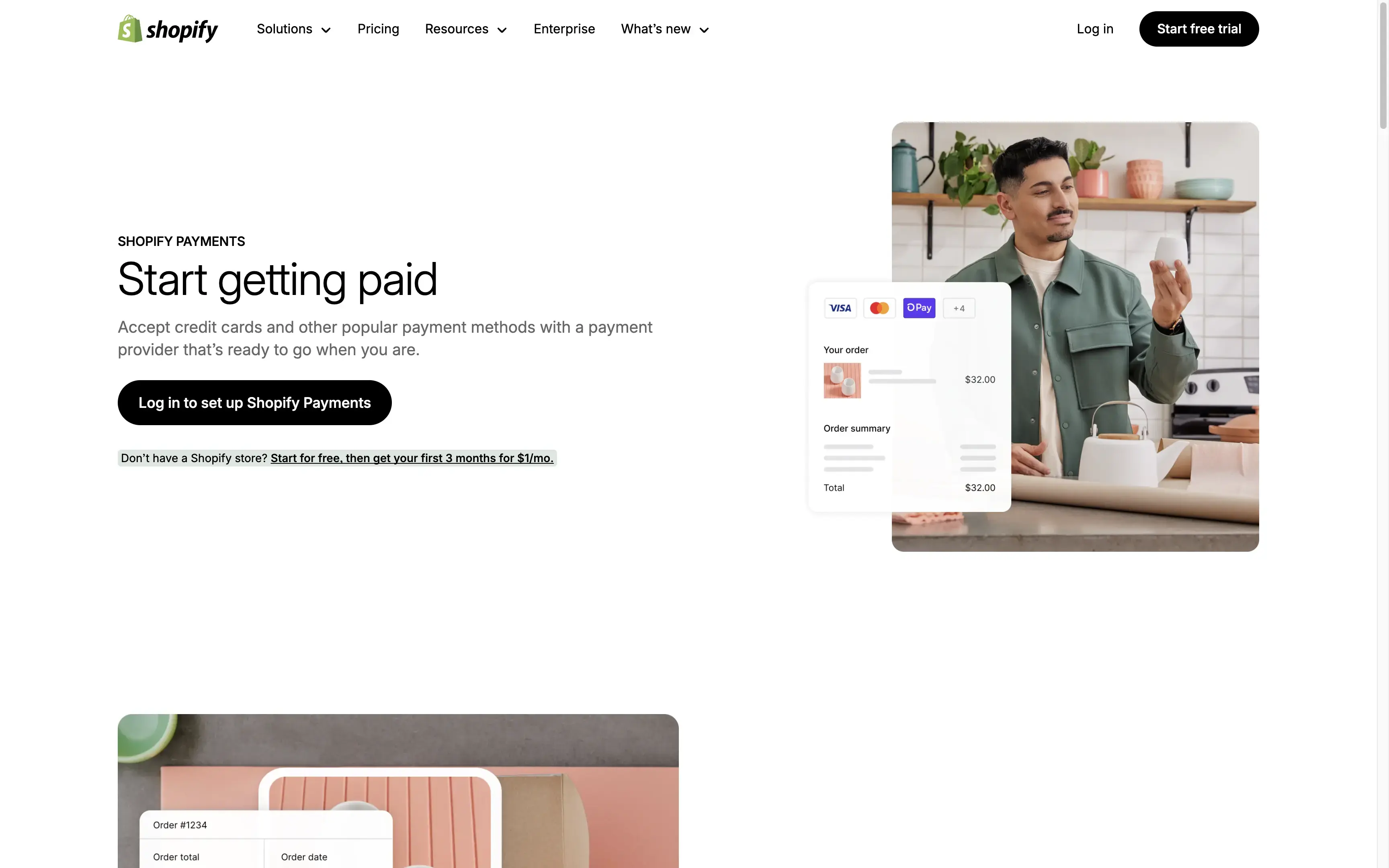
Set up tax rates based on your location.
Taxes can feel overwhelming, but Shopify simplifies this process. The platform automatically calculates tax rates based on your business location and where you ship your products. You can also customize these settings to meet local regulations. Double-check your rates to ensure compliance and avoid surprises during tax season.
Configure Shipping Settings
Define shipping zones and rates.
Shipping settings determine how your products reach your customers. Start by defining shipping zones, which are the regions you’ll ship to. Tailor your shipping rates based on these zones. Shopify offers several options:
- Free Shipping: A great way to attract customers and boost sales.
- Flat Rate: Ideal for keeping costs predictable.
- Calculated Rates: Automatically adjusts based on package weight and destination.
You can also create shipping profiles for specific products. This ensures accurate pricing for items with unique sizes or weights. Always test your shipping zones with a mock order to confirm everything works smoothly.
Offer free shipping or flat-rate options.
Free shipping is a powerful tool for increasing conversions. Studies show that 62% of shoppers avoid stores without free shipping. You can offer it for all orders or set a minimum cart total, like $50, to balance costs. Flat-rate shipping is another effective option. By clearly communicating these rates upfront, you’ll reduce cart abandonment and build trust with your customers.
Shipping plays a huge role in your online store’s success. With the right settings, you’ll create a positive shopping experience that keeps customers coming back.

Step 4: Optimize and Launch Your Store

Image Source: pexels
Optimize for SEO
Add meta titles and descriptions for your pages.
To make your online store stand out in search results, you need to optimize your meta titles and descriptions. These are the snippets that appear on search engine results pages (SERPs) and give potential customers a quick overview of your store. Follow these tips to create effective meta titles and descriptions:
- Keep meta titles between 50–60 characters.
- Write meta descriptions that are 150–160 characters long.
- Use unique titles and descriptions for every product to avoid confusion.
- Update them regularly—at least once a year.
Including relevant keywords in your meta titles and descriptions is essential. For example, if you sell eco-friendly products, use terms like “sustainable” or “green” to attract the right audience. This not only improves your search ranking but also helps customers find exactly what they’re looking for.
Use keywords to improve search engine visibility.
Keywords are the backbone of SEO. They help search engines understand your content and connect it with user queries. To optimize your store:
- Perform keyword research to find high-volume search terms.
- Add primary keywords to product titles and URLs.
- Use long-tail keywords in product descriptions to match customer search intent.
For example, instead of just “handbags,” try “vegan leather handbags for women.” This strategy increases your chances of appearing in relevant searches and driving traffic to your store.
Test Your Store
Place a test order to ensure everything works.
Before you launch your store, test the entire shopping experience. Shopify makes this easy with the Bogus Gateway, which simulates transactions. Here’s how to do it:
- Place a test order to check payment processing, shipping rates, and taxes.
- Verify that discount codes work and customers can edit their carts.
- Ensure automated email notifications are sent after a purchase.
You can also use a real payment method, then cancel and refund the order immediately. This step helps you catch any errors and ensures a smooth checkout process for your customers.
Check for mobile responsiveness and loading speed.
Most online shoppers use their phones, so your store must look great on mobile devices. Use Shopify’s tools to test mobile responsiveness. Make sure buttons are easy to tap, text is readable, and images load quickly. To improve loading speed:
- Compress images to reduce file size.
- Combine CSS and JavaScript files to minimize HTTP requests.
- Use a lightweight theme optimized for mobile performance.
A fast, mobile-friendly store keeps customers engaged and reduces bounce rates.
Launch and Market Your Store
Announce your store on social media and email lists.
It’s time to let the world know about your new online store! Start by announcing your launch on social media platforms like Instagram, Facebook, and Twitter. Share eye-catching visuals and include a link to your store. Encourage followers to sign up for your email list by offering a discount or freebie. You can even use tools like Linktree to make it easier for users to access your store and sign-up forms.
Use Shopify’s marketing tools to run ads and promotions.
Shopify offers powerful marketing tools to help you attract customers. Use targeted popups to promote special offers or capture email addresses. Run seasonal promotions to boost sales during holidays. You can also set up automated email campaigns to re-engage visitors who didn’t complete their purchases. Don’t forget to leverage social media ads and retargeting strategies to bring back potential customers.
With these steps, you’re ready to launch your store and start growing your ecommerce business. 🎉
Setting up your Shopify store and launching it successfully is easier than you think. Let’s quickly recap the key steps:
- Sign up for your Shopify account and start your free trial.
- Choose a theme that matches your brand’s personality.
- Customize your store to reflect your unique style.
- Add essential pages like About Us and Contact.
- Organize your products into collections for smooth browsing.
Now, it’s your turn to take the leap and start your online business. Shopify is the perfect platform to bring your ideas to life. Remember, the online world evolves fast. Stay ahead by learning new trends, improving customer experiences, and exploring tools like AI to boost your sales. Your e-commerce journey starts today—go for it! 🚀
FAQ
How much does it cost to start a Shopify store?
Shopify offers a free trial to get started. After that, the Basic plan costs $39 per month. This plan includes everything you need to run your online store, like payment processing and customer support. You can upgrade as your business grows.
Can I sell internationally with Shopify?
Yes, Shopify supports international sales. You can set up multiple currencies, languages, and shipping zones. This makes it easy to reach customers worldwide. Just make sure to configure your taxes and shipping rates for each region.
Do I need coding skills to use Shopify?
No, you don’t need coding skills. Shopify is a user-friendly platform with drag-and-drop tools. You can customize your store, add products, and manage orders without writing a single line of code. It’s perfect for beginners.
What types of products can I sell online?
You can sell almost anything, from physical goods like clothing to digital products like eBooks. Shopify also supports services and subscriptions. Just make sure your products comply with Shopify’s terms and local laws.
How do I drive traffic to my online store?
Start by promoting your store on social media and email lists. Use Shopify’s built-in marketing tools to run ads and create discounts. Focus on SEO by adding keywords to your product descriptions and meta titles. Consistent effort will grow your audience.





